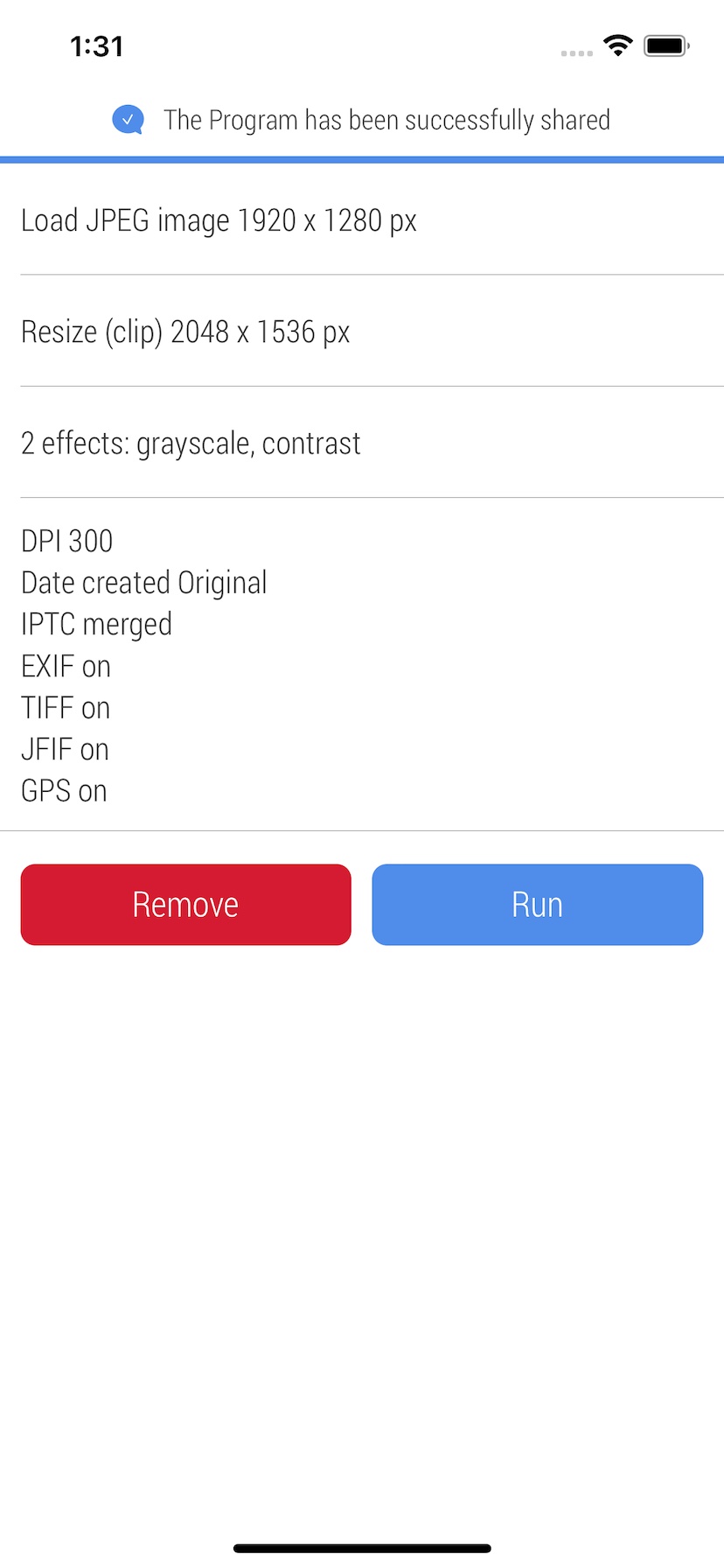How to Share Program(s)?
The guide shows how to save all Programs or a single Program to Files or iCloud.
Remember that you should have added any program before sharing.
To learn more about how to Add Program, check out this guide.
1. Select a photo and tap right button on the bottom bar to open list of Programs.
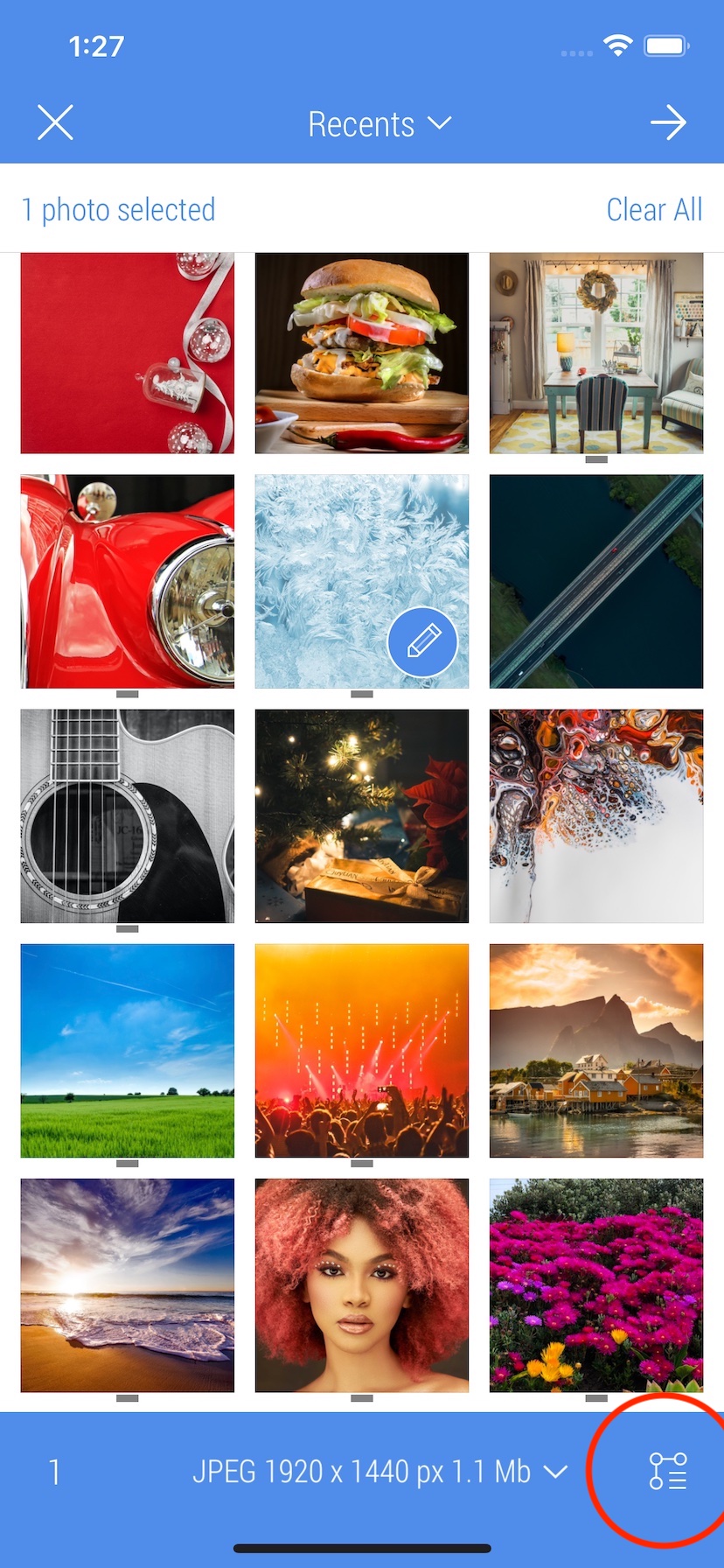
2. Tap 'Share' button on the top bar to share all Programs.
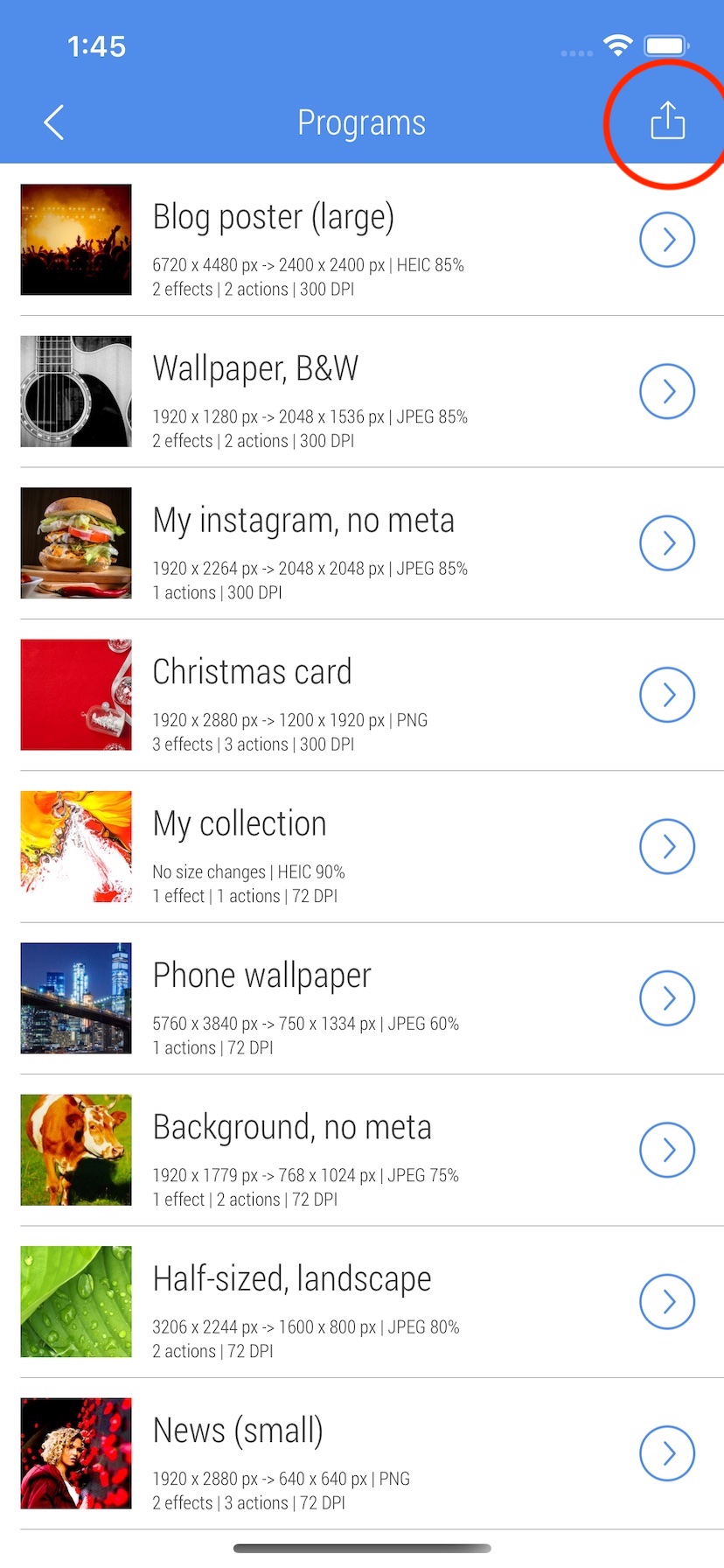
3. Enter filename for the new file and then tap 'Done' button.
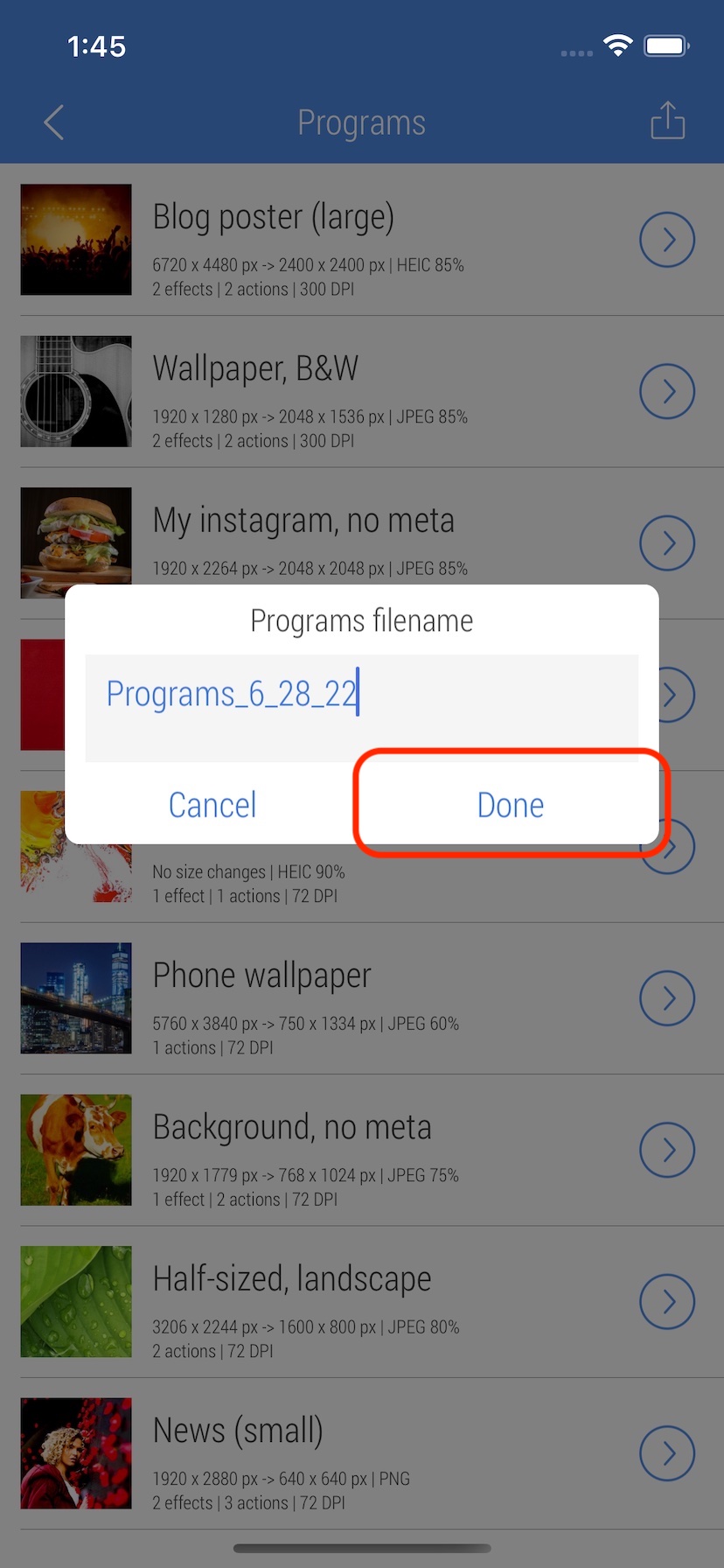
4. Tap 'Save to Files' button to save the new file to Files or iCloud. Choose any other destination of your choice.
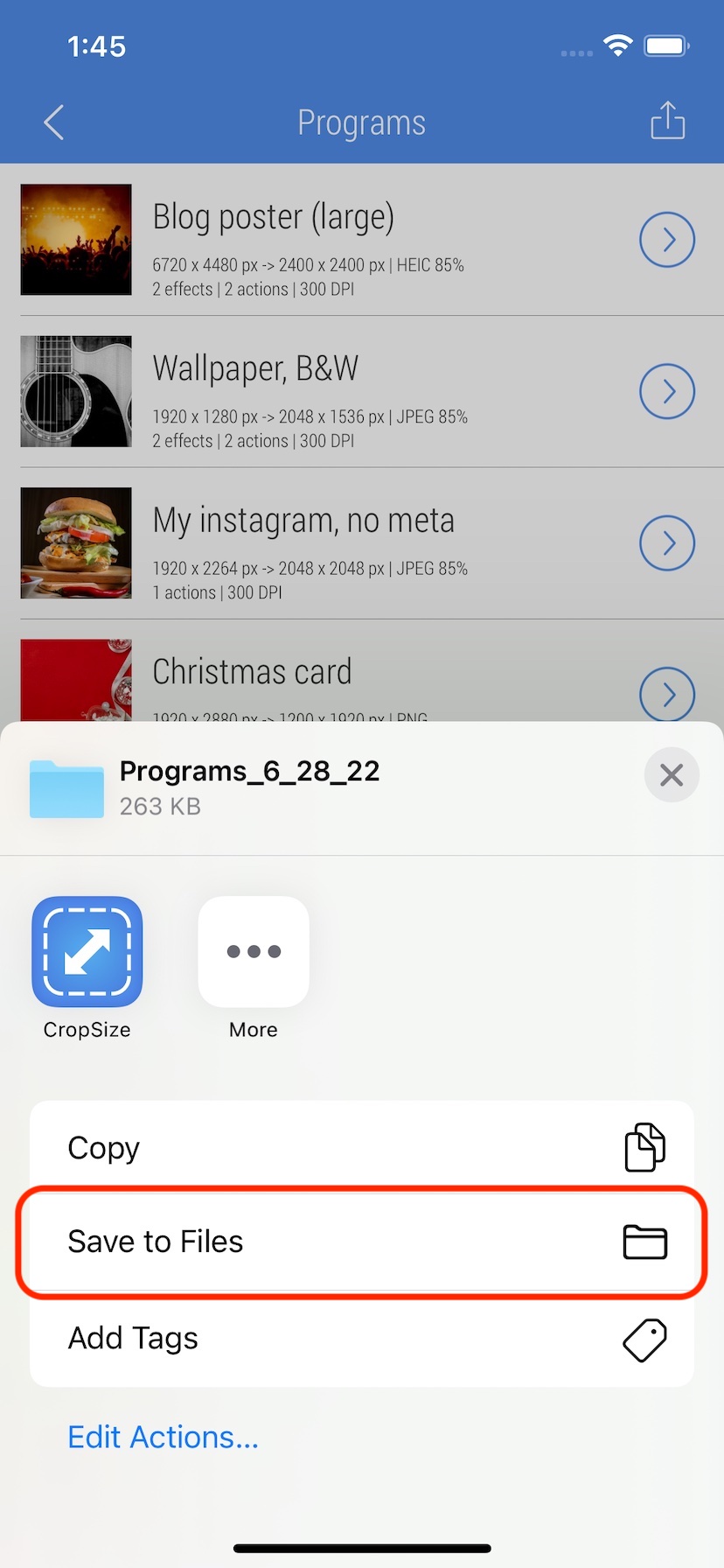
5. All Programs have been successfully saved. Now, tap the arrow button on the right part of a Program's cell to open its details.
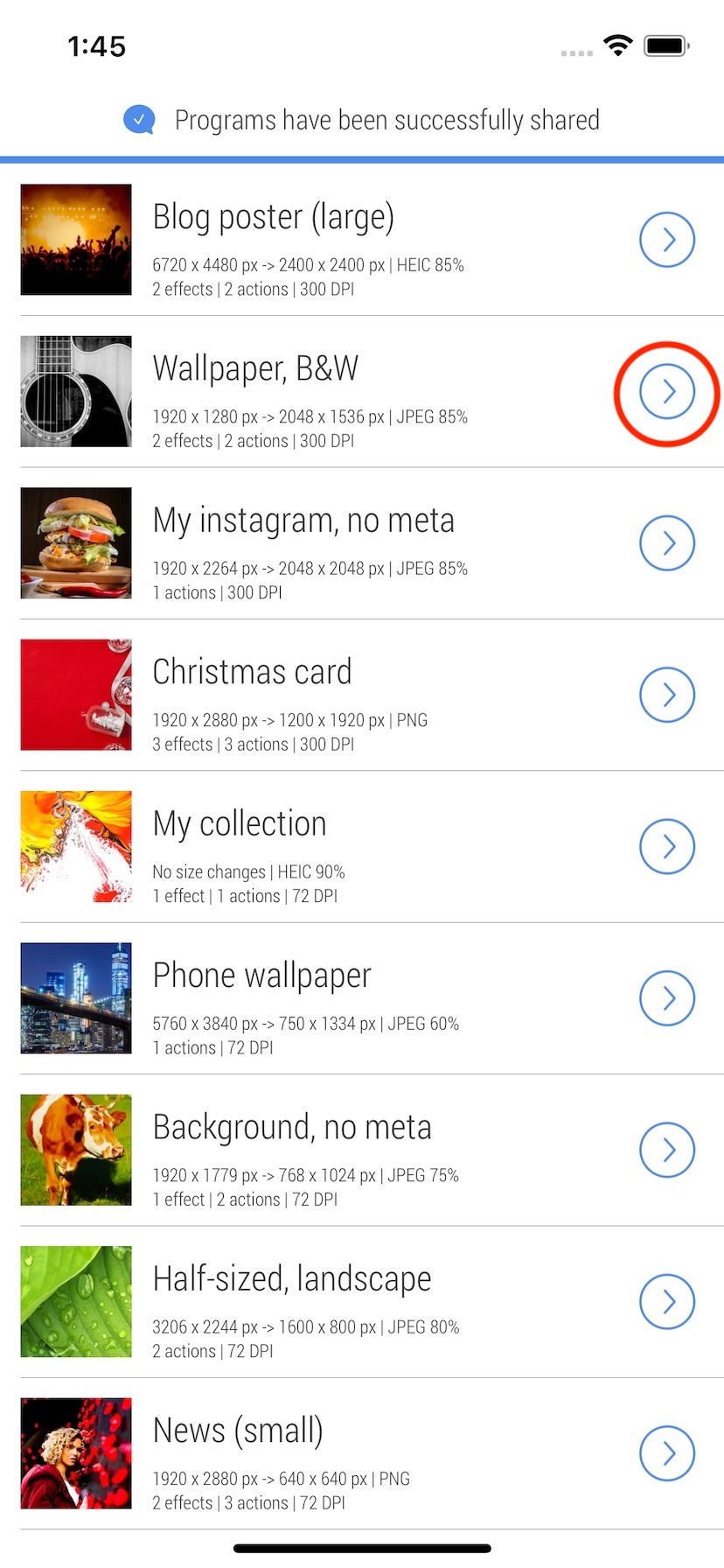
6. Tap 'Share' button on the top bar to share current Program.
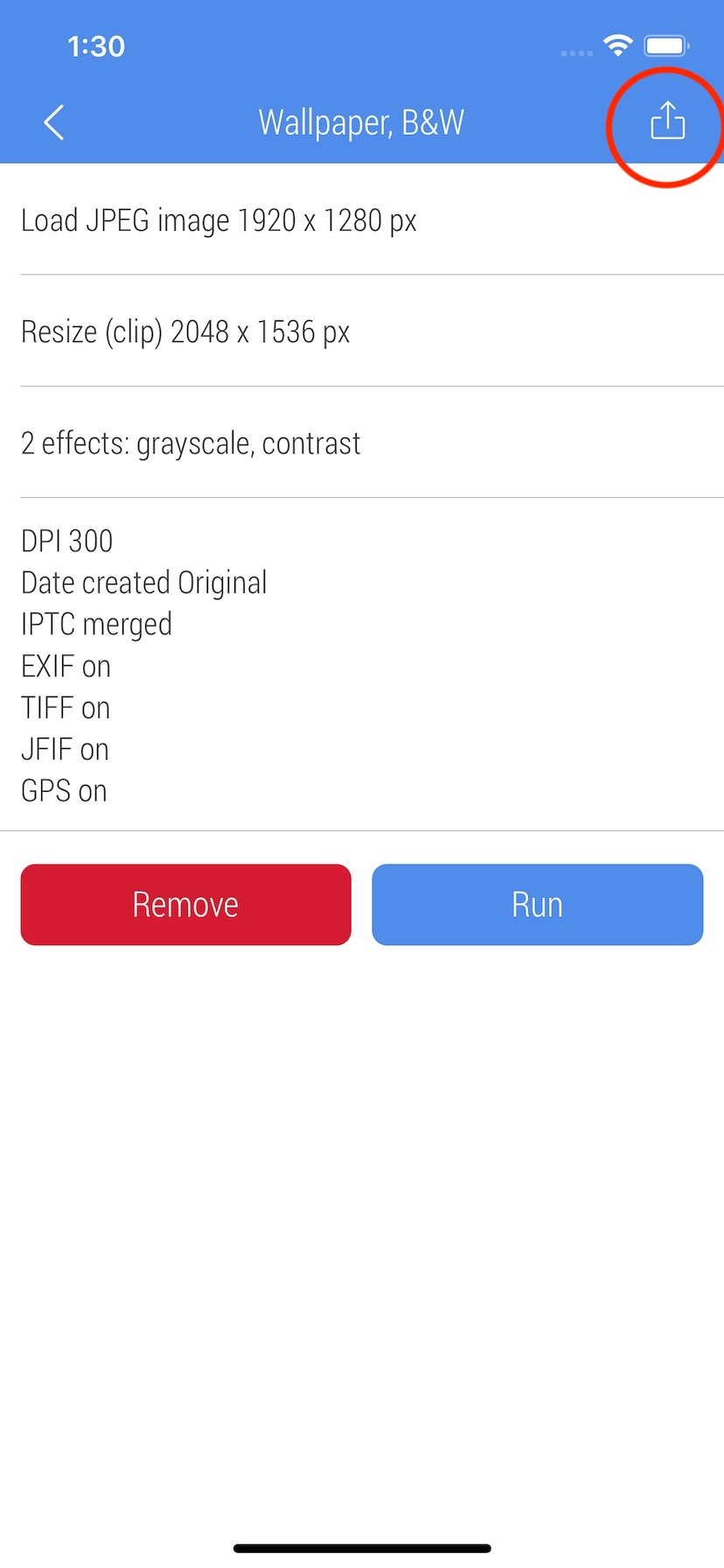
7. Enter filename for the new file and then tap 'Done' button
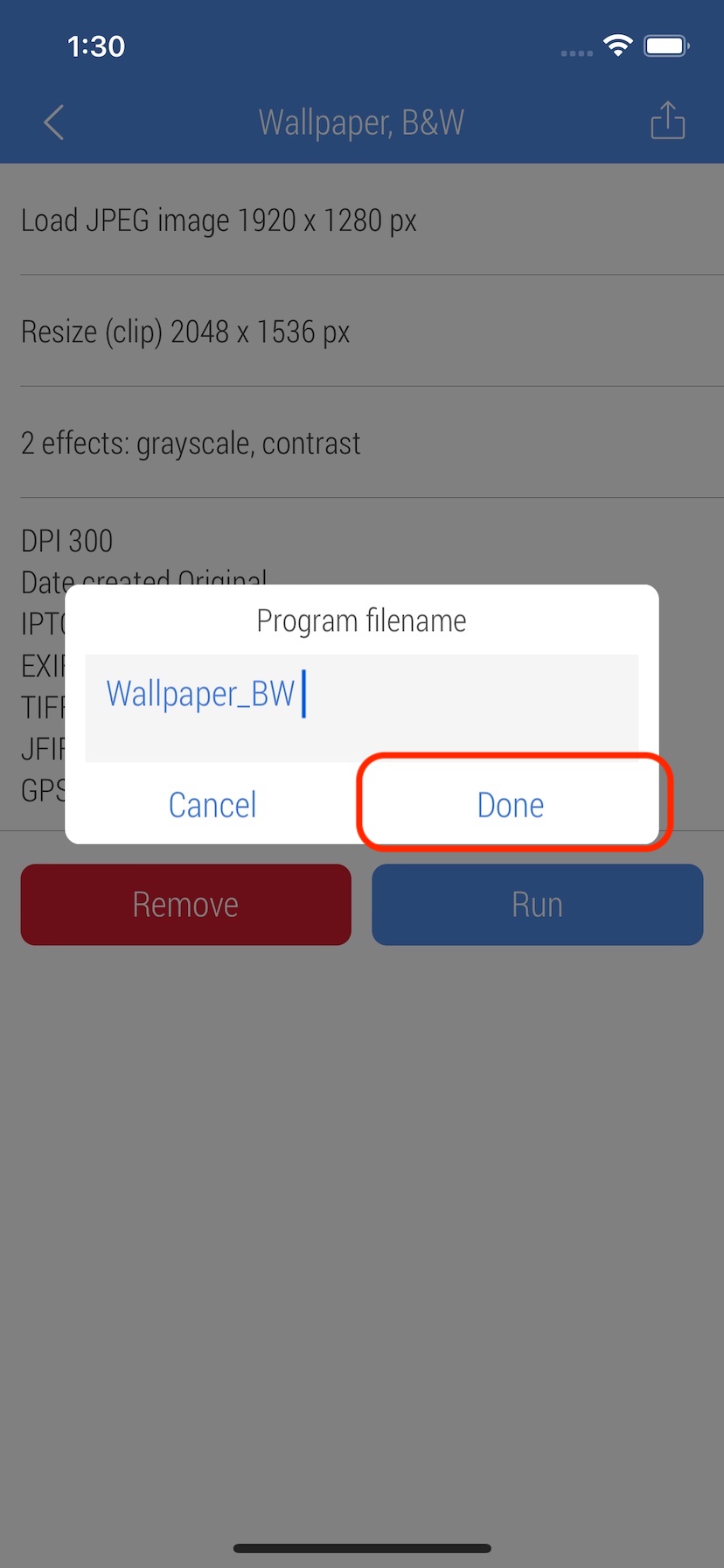
8. Tap 'Save to Files' button to save the new file to Files or iCloud. Choose any other destination of your choice.
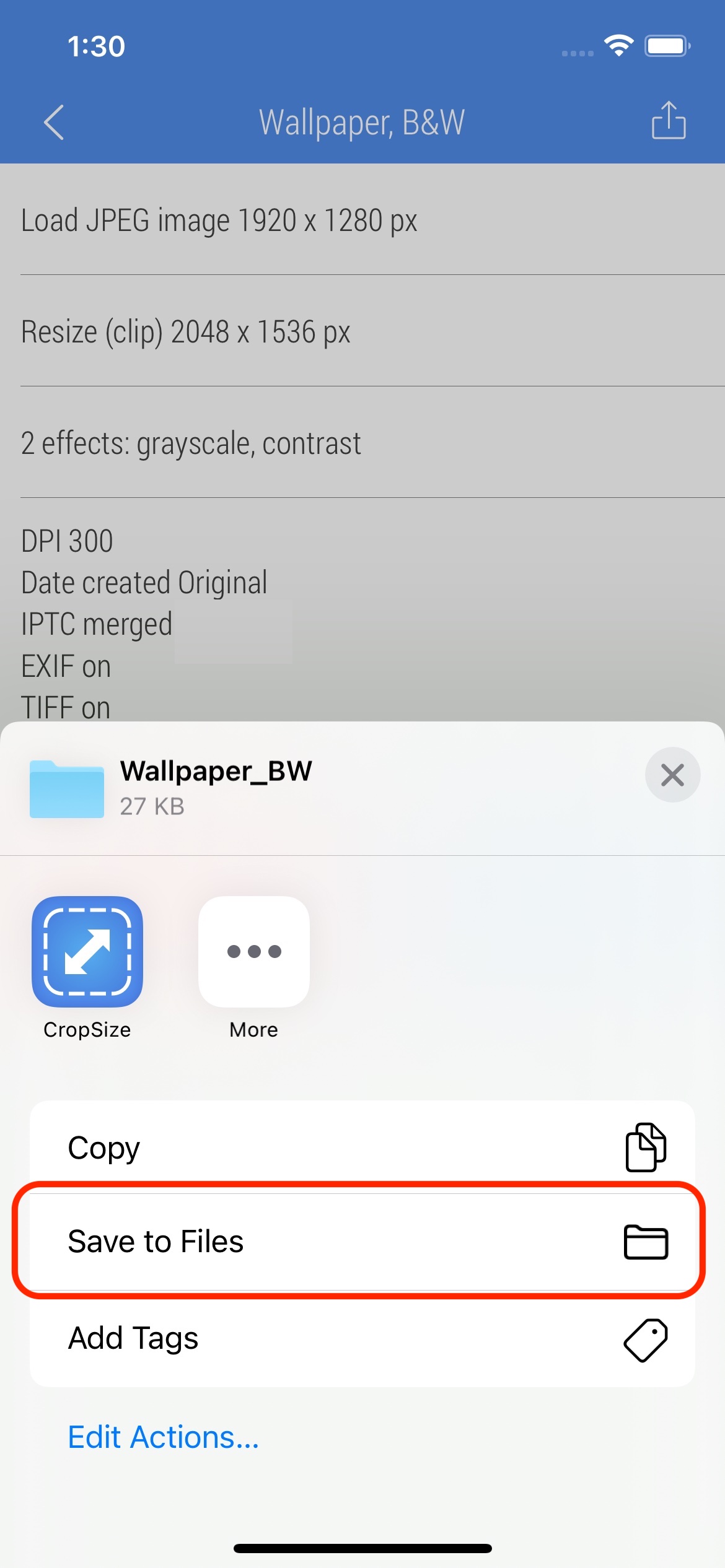
9. Program has been successfully saved to Files.